On 2nd of July 2019, Instagram announced (via its official Twitter account) a NEW chat sticker for Instagram Stories. As Instagram says this feature will help you to start conversations with a group of friends right from your story easier.
Being socially involved is important for many people. It also leaves an impact on our mental health.
What is the Instagram stories chat sticker about?
The Instagram stories chat sticker is a completely new feature. Together with other cool features like polls, quizzes, questions, mentions, hashtags or locations, it creates a powerful toolset for more engaging Stories.
It is mostly designed for people who love to chat with their real friends and brands or business which like to chat with their fans.
How to set up and use the Instagram Stories chat sticker?
1. Open a new Insta story and press the sticker icon.

2. Press the chat sticker.

3. Name your group chat.
The name which you choose will be showed in a group chat in the DMs (direct messages) as well. If you are not sure with the name, you can change it later in the details of the chat.

4. Choose the colour of your chat sticker.
If you do not like the basic color of the chat sticker you can simply pick up a new one from the

5. Post the Insta Story with the chat invitation.
To make the story more engaging you can add some personalized text for your followers.

6. Leave the story for a while to collect the requests to join.
The best is to give some time to people to join the chat. Once you collected all the requests you can start the fun 🙂

7. Check who joined the chat.
Simply swipe up on the story to see who has requested to join the chat.

8. Confirm the requests and add people to the chat.
To add people to the chat you have 2 options. You either confirm and choose all the requests at once or add them one by one by clicking the checkbox next to the names.

9. Start the chat.
Once you start the chat each person will receive a notification in their DMs.

10. Additional settings of the chat.
- Mute messages: turn on if you want to receive notifications from the people in your chat.
- Changing the name of your chat: you can do so by taping on the name of your chat.
- Mute @mentions: turn on if you want to receive notifications once somebody mentions you in the chat.
- Mute video chat: turn on if you want people to call you
- Approval required to join: turn it on if you want people to join the chat only with a request or turn it off if you want everyone to join.
- Leave chat: each person can leave the chat at any time
- End chat: you can end the chat at any time

11. How to manage the chat members?
To manage the members of the group just press the 3 dots next to the name. And what you can do with them?
- block the users
- report them
- remove them from the group
- make them an admin

Instagram stories chat sticker - everything you need to know about new cool Instagram feature.
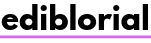

[…] channels or blogging platforms can increase your click-through. Remember to use features like the Instagram chat to engage with your […]