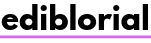Hi and welcome to The Candid Talks blogging series. In this series, I will each month cover a different topic, question, news or trend from the blogging world.
Previous episodes:
Episode 1: How to start a blog in 2020?
Episode 2: How to stay motivated as a blogger?
Episode 3: How to drive traffic to your blog with 4 easy steps?
Episode 4: How to get more traffic from search engines?
Episode 5.
What is keyword research and how to do it quickly? These 3 steps will show you how to do it in minutes and for FREE.
People often ask me about keyword research. They want to know how to do it step by step or where to find keywords relevant to their content.
Other questions which I am being asked or are appearing in the discussions are:
- how to do keyword research?
- what are the keyword research tools?
- how to do keyword research for google?
- what is a keyword planner?
- what are the best keywords tips?
- what is keyword research in SEO?
As you see, there are plenty of questions related to this topic. Each of them is a huge and complex one and deserves a separate blog post where I can explain it to you in detail.
Therefore today I want to focus on the first 3 questions from the list.
I will try to explain with my own words what is keyword research and how it works for me. Also, I will give you some tips which might help you to improve your workflow and get higher rankings on Google.
Last but not least, I will answer the biggest question of the day (I guess, you have that in your mind too) if you should actually do keyword research.
So as I am getting a bit excited here let’s get started straight away.
What is actually keyword research and how to do it directly on Google?
When you create some kind of content, it is probably written around a specific topic (keyword), right? Let’s say you just wrote a post about the avocado. When you want to get your avocado post seen by search engines and clicked through, you have to rank it.
The higher the ranking is the more times it is seen and potentially clicked by users searching for it.
Now, this is the time when keywords come into the game. Just to name your post “avocado” would be enough 10 years ago but it is definitely not enough today.
The keyword avocado has around 238,000,000 results on Google. Which means, that many times it is appearing online. And that’s how big your competition is.

So if you want to get higher rankings on Google, you should do some kind of keyword research.
The easiest way of doing that on Google is to search for long-tail keywords.
Just to explain it further, long-tail keywords are words connected to your initial keyword. Those words might be exactly typed into the search bar when people search for it.
In other words, those are the exact questions or lines, people want to get answers too.
Just to give you an example, not so many people are searching only for the word avocado. But many people can search for avocado nutrition facts.
And that long-tail keyword has around 21,000,000 results on Google. As you see the longer and more specific the keyword is the lower is your competition.

So in case you want to do get even more narrow, you have to type in even longer keyword.
Like “avocado nutrition facts and health benefits”. This long-tail keyword has around 6,000,000 results. And as the competition gets even lower, you will finally have a chance to rank your content higher.

Going back to the original question (what is keyword research?), this is it. There is no more knowledge or skils needed. It is super easy and yes, you just did one with me, right now.
Boost your keyword research with the related search on Google.
Another way of doing keyword research is to use the related search
So let’s go back to our keyword avocado.
Once you enter it into the search bar and scroll down to the bottom of the first Google page you will see a part called searches related to avocado.

Those are the most relevant searches which people looked for on Google.
If you want to get your rankings even higher, you should include (and answer) the majority of them in your post.
The next time people search for a topic related to avocado and you have the most relevant answers, your post might
Awesome, you just did another keyword research 🙂
How to do keyword research with a keyword tool? (neilpatel.com)
The last way of doing keyword research is to use an automated tool. Such a tool will help you to understand the keywords in bigger detail and go deeper
The tool I use for months already is the one from Neil Patel. It has all the most common features you will need to do your research. And it is FREE!
Let me show you how to use it.
1. Go to neilpatel.com

2. Enter a keyword you want to do the research into the search bar. In my case, I have chosen the word depression and the location is the United States.
Note, if you want to see the results for the keyword in your local language, change the location accordingly.


3. On the top of the screen, you will see the following data.

Search volume: this number shows how much searches this keyword has in a month.
SEO difficulty: this number shows how big is the competition for this keyword. Note, the higher this number is, the higher the competition is.
Paid difficulty: this number is about the estimated competition in the paid search.
Cost Per Click (CPC): this is the average cost if you want to get an ad on Google.
4. Monthly search volume chart.
The next part of the screen is a chart showing you the monthly search volumes in the past 12 months. This is very valuable if you want to know what is the trend of your keyword.

Tip, if it is declining for some time already maybe you should skip the keyword and try another one.
5. Keyword ideas.
And now the whole tool gets interesting. In the next part of the screen, you will be able to see the details of your keyword.
Below that keyword is the long-tail keyword suggestions which can help you to optimize your content even better.
What else you will be able to see?
Trend: search volumes in the past 12 months.
Volume: this number shows how much searches this keyword has in a month.
CPC: This is the average cost if you want to get an ad on Google.
PD: this number is about the estimated competition in the paid search.
SD: this number shows how big is the competition for this keyword. Note, the higher this number is, the higher the competition is.
And in case the keyword suggestions are not enough, the tool will also give you the related keywords, questions, prepositions, and comparisons connected to it.

Note, if you change the type of keyword suggestions to questions, for example, look for the changes in SEO difficulty. Just changing the context can lower your competition significantly.

So in order to create content which has a chance to get through the competition, search and use for keywords that have lower SEO difficulty and possibly high search volume.
6. Content ideas.
The last part of the screen is about content ideas. Basically it shows you the most popular content having the same keyword you have entered previously.
Also, it will show you how much traffic it gets and how many times it was shared on Facebook and Pinterest.

All these indicators are telling you exactly how big the competition is and what you have to do in order to create similar (popular) content.
Conclusion.
As you see there are several methods and tools for doing keyword research. You can do it for free or pay for some tool or a company that can do it for you.
But at the end of the day, it is your content that matters the most. It will be judged by people and not robots. So if it does not give them answers to their questions, they will leave your blog or website anyway.
So if you really want to become more successful in your blogging don’t just do keyword research and fill your blog post, photos, alt tags, and headlines with keywords.
Create content that is built for humans, give them value and only then fill it in with the relevant keywords and optimize it for search engines.